
Hard Drive Crash
How can you tell if your hard drive crashed?
There are several reasons for hard drive failure, but if you suspect your drive is bad, turn your computer off and call us right away. The longer you run a crashing hard drive, the lower the chances of data recovery.
If you are experiencing any of the following symptoms, it is likely that your hard drive has crashed or is about to crash.
Our Approach
Saving your files is our priority. If we suspect that your hard drive is bad, the first thing we will do is make a duplicate copy of your drive. Once we have a good backup, then we will test the drive and proceed based on the results of that hard drive test.
How can you tell if your hard drive crashed?
There are several reasons for hard drive failure, but if you suspect your drive is bad, turn your computer off and call us right away. The longer you run a crashing hard drive, the lower the chances of data recovery.
If you are experiencing any of the following symptoms, it is likely that your hard drive has crashed or is about to crash.
Our Approach
Saving your files is our priority. If we suspect that your hard drive is bad, the first thing we will do is make a duplicate copy of your drive. Once we have a good backup, then we will test the drive and proceed based on the results of that hard drive test.
•
Reboots over and over when starting up.
•
Black screen with any message similar to "The following file is missing or corrupt c:\windows\system32\config\system"
•
Blue screen error UNMOUNTABLE_BOOT_VOLUME
•
Blue screen stop code 0x000000ED
•
Computer is taking a very long time to start up
Send us an email
info@visionteksystems.com
info@visionteksystems.com
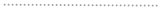
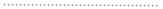
Other Services
Hardware Repair
Wireless Networks
Virus & Spyware Removal
Hard Drive Crashes
Data Recovery & Backups
Mac Repair
Residential Service Plan
Onsite Computer Repair
Much, much more!
Hardware Repair
Wireless Networks
Virus & Spyware Removal
Hard Drive Crashes
Data Recovery & Backups
Mac Repair
Residential Service Plan
Onsite Computer Repair
Much, much more!
Contact Us
VisionTek Systems, Inc.
1301 Beville Road, Suite 14
Daytona Beach, FL 32119
East Volusia: (386) 868-0480
West Volusia: (386) 742-4782
Delaware: (302) 398-8409
Email: info@visionteksystems.com
VisionTek Systems, Inc.
1301 Beville Road, Suite 14
Daytona Beach, FL 32119
East Volusia: (386) 868-0480
West Volusia: (386) 742-4782
Delaware: (302) 398-8409
Email: info@visionteksystems.com
Learn More...
Looking for something you do not see listed on this page? We offer many IT services and solutions for your business. Please visit our contact page or call us at (386) 742-4782 for further assistance.
Looking for something you do not see listed on this page? We offer many IT services and solutions for your business. Please visit our contact page or call us at (386) 742-4782 for further assistance.
Copyright © 2010-2017 VisionTek Systems, Inc. All Rights Reserved.





